本文介绍了通知的使用,包括大文本、大图片等扩展样式通知及在通知上显示进度指示器和浮动通知的触发条件。
简单的通知
一个通知必须要设置的属性:
- 小图标,由setSmallIcon设置
- 标题,由setContentTitle设置
- 内容,由setContentText设置
从Android 5.0之后,通知可以显示在锁定屏幕上。
这里我们先抽出两个公用方法,generateBuilder()方法用于生成Builder对象,notify()方法用于设置PendingIntent并发出通知:
1 | private NotificationCompat.Builder generateBuilder(String title, String content) { |
然后通过调用上面两个方法创建一个简单的通知:1
2
3
4
5
6public void simpleNotification(View view) {
String title = "Simple Notification";
String content = "Hello World!";
NotificationCompat.Builder mBuilder = generateBuilder(title, content);
notify(UUID.randomUUID().hashCode(), mBuilder);
}
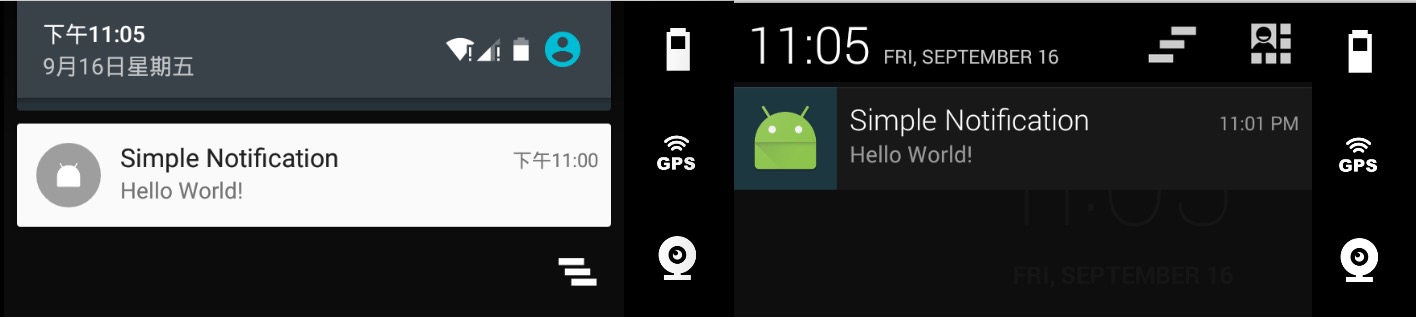
Android 5.1 & Android 4.3
从Android 5.0后,通知会显示在锁定屏幕上,锁屏效果图:
Android 5.1 & Android 4.3
常规的Activity PendingIntent
从上面的例子,当用户点击通知进入详情页面,从详情页面返回时进入应用主页面,首先我们需要修改清单文件,<meta-data .../>元素是为支持Android 4.0.3及更低的版本,属性android:parentActivityName是为了支持Android 4.1及更高的版本:1
2
3
4
5
6
7
8
9
10
11
12
13
14
15
16<activity android:name=".ui.main.MainActivity">
<intent-filter>
<action android:name="android.intent.action.MAIN"/>
<category android:name="android.intent.category.LAUNCHER"/>
</intent-filter>
</activity>
<activity
android:name=".ui.about.AboutActivity"
android:label="@string/about"
android:parentActivityName=".ui.main.MainActivity">
<meta-data
android:name="android.support.PARENT_ACTIVITY"
android:value=".ui.main.MainActivity"/>
</activity>
通过TaskStackBuilder类设置任务栈:1
2
3
4
5
6
7
8
9
10
11
12
13
14// Creates an explicit intent for an Activity in your app
Intent resultIntent = new Intent(ct, AboutActivity.class);
// The stack builder object will contain an artificial back stack for the
// started Activity.
// This ensures that navigating backward from the Activity leads out of
// your application to the Home screen.
TaskStackBuilder stackBuilder = TaskStackBuilder.create(ct);
// Adds the back stack for the Intent (but not the Intent itself)
stackBuilder.addParentStack(AboutActivity.class);
// Adds the Intent that starts the Activity to the top of the stack
stackBuilder.addNextIntent(resultIntent);
PendingIntent resultPendingIntent =
stackBuilder.getPendingIntent(0, PendingIntent.FLAG_UPDATE_CURRENT);
mBuilder.setContentIntent(resultPendingIntent);
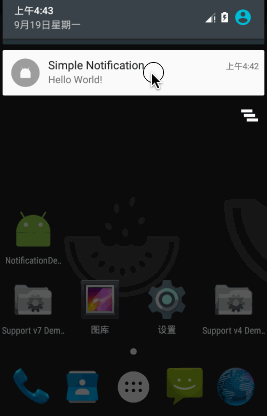
如果按照上面代码配置后没有作用时请将应用缷载再重新安装即可,这可能是由于Android Studio的即时运行导致的。
特殊的Activity PendingIntent
当一个Activity只能从通知进入时,配置清单文件,excludeFromRecents属性是为了从最近任务列表中移除,taskAffinity属性和在代码中设置FLAG_ACTIVITY_NEW_TASK标志是为了确保Activity不会进入应用的默认任务栈:1
2
3
4
5<activity android:name=".ui.special.SpecialActivity"
android:launchMode="singleTask"
android:taskAffinity=".special"
android:label="@string/special"
android:excludeFromRecents="true"/>
通过设置FLAG_ACTIVITY_NEW_TASK 和 FLAG_ACTIVITY_CLEAR_TASK将Intent设置为在新的空任务栈中启动:1
2
3
4
5
6
7
8
9
10
11
12
13
14
15
16
17
18
19
20
21
22
23
24
25
26
27public void specialActivityNotification(View view) {
String title = "Special Activity Notification";
String content = "Android 7.0 Nougat is here!";
NotificationCompat.Builder mBuilder = generateBuilder(title, content);
// Creates an Intent for the Activity
Intent notifyIntent =
new Intent(ct, SpecialActivity.class);
// Sets the Activity to start in a new, empty task
notifyIntent.setFlags(Intent.FLAG_ACTIVITY_NEW_TASK
| Intent.FLAG_ACTIVITY_CLEAR_TASK);
// Creates the PendingIntent
PendingIntent notifyPendingIntent =
PendingIntent.getActivity(ct, 0, notifyIntent, PendingIntent.FLAG_UPDATE_CURRENT);
// Puts the PendingIntent into the notification builder
mBuilder.setContentIntent(notifyPendingIntent);
// Notifications are issued by sending them to the
// NotificationManager system service.
NotificationManager mNotificationManager =
(NotificationManager) ct.getSystemService(Context.NOTIFICATION_SERVICE);
// Builds an anonymous Notification object from the builder, and
// passes it to the NotificationManager
mNotificationManager.notify(UUID.randomUUID().hashCode(), mBuilder.build());
}
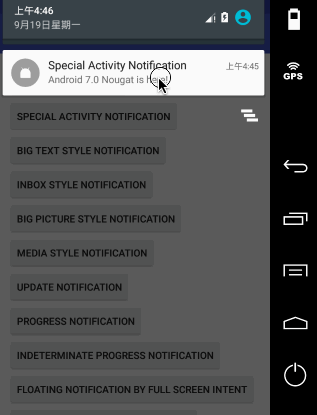
扩展通知
扩展通知在4.1之前不可用,扩展通知包括4种样式:
- BigTextStyle 大文本样式
- InboxStyle 收件箱样式
- BigPictureStyle 大图片样式
- MediaStyle 媒体样式
大文本样式的通知
我们需要使用NotificationCompat.BigTextStyle类设置大文本样式:
1 | public void bigTextStyleNotification(View view) { |
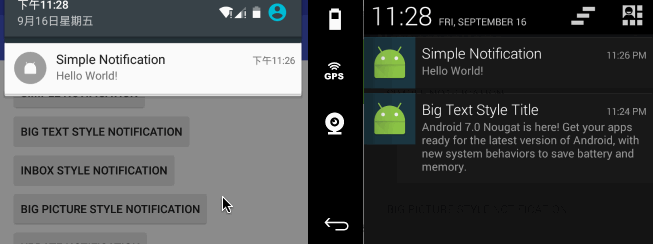
Android 5.1 & Android 4.3
收件箱样式的通知
1 | public void inboxStyleNotification(View view) { |
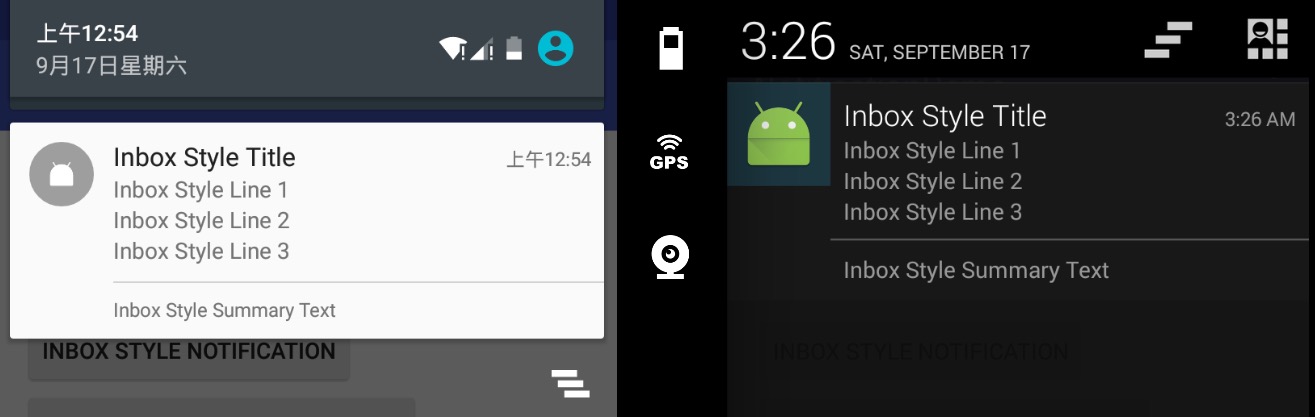
Android 5.1 & Android 4.3
大图片样式的通知
1 | public void bigPictureStyleNotification(View view) { |
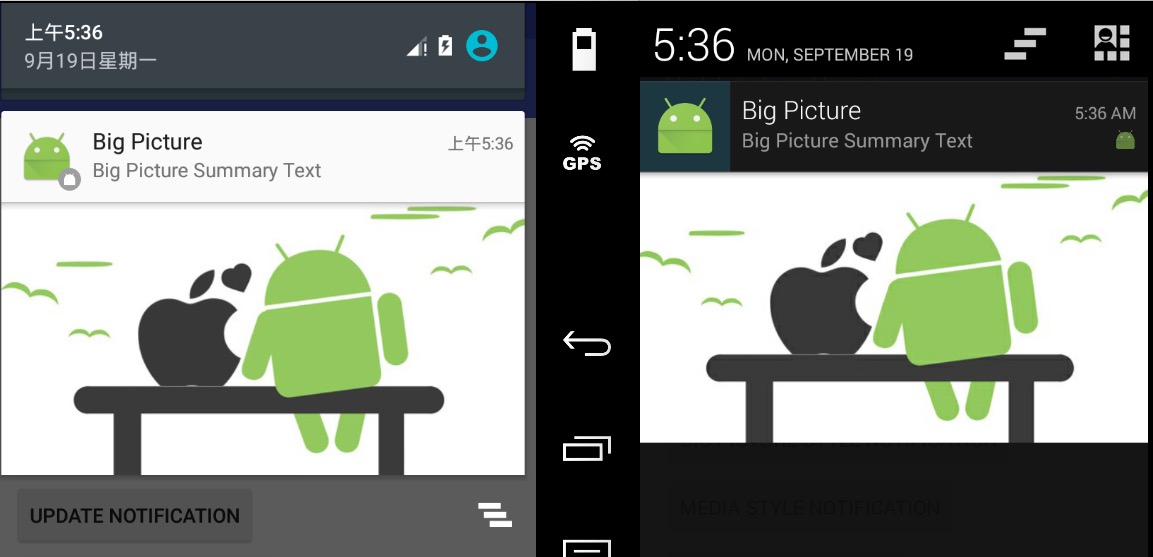
Android 5.1 & Android 4.3
媒体样式通知
从Android 5.0之后,可以在锁定屏幕上控制媒体播放:
1 | public void mediaStyleNotification(View view) { |
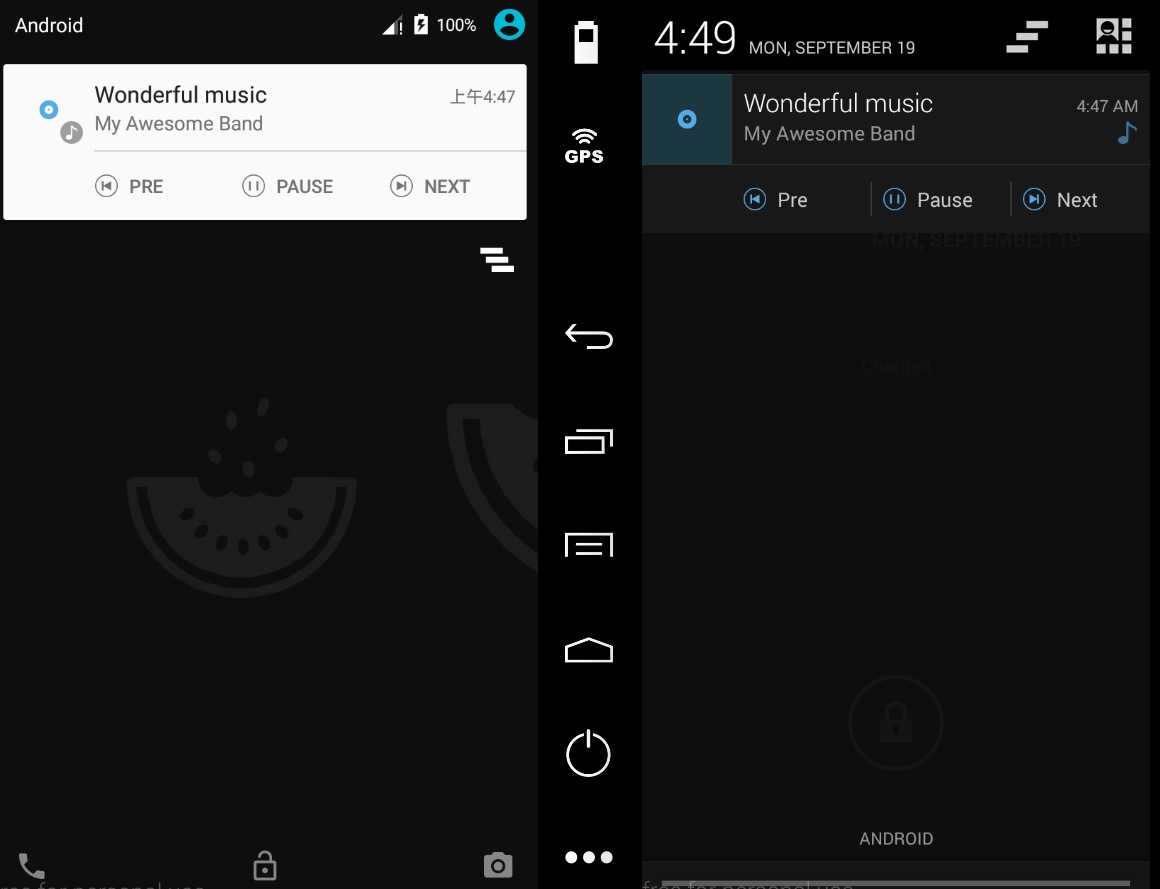
Android 5.1 & Android 4.3
更新通知
只要我们使用相同notifyID就可以实现通知的更新:1
2
3
4
5
6
7
8
9
10public void updateNotification(View view) {
// Start of a loop that processes data and then notifies the user
++numMessages;
mBuilder.setContentText("You've received "+numMessages+" messages.")
.setNumber(numMessages);
// Because the ID remains unchanged, the existing notification is
// updated.
// mId allows you to update the notification later on.
notify(notifyID, mBuilder);
}
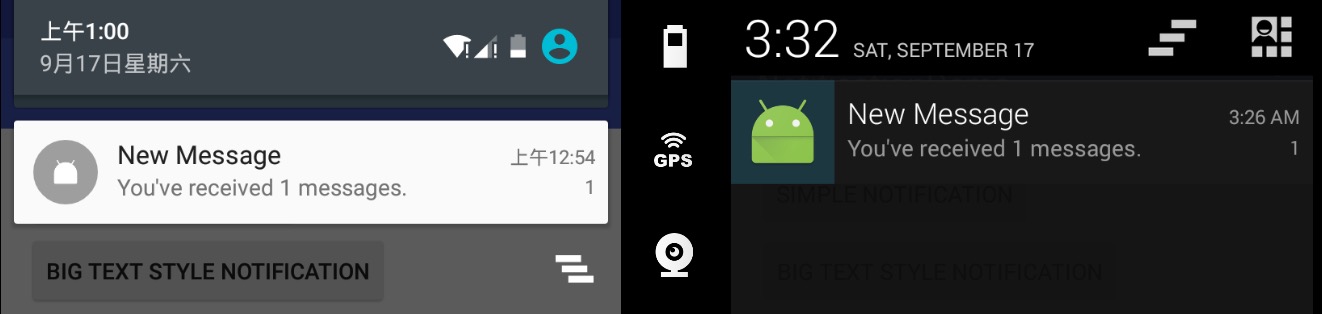
Android 5.1 & Android 4.3
删除通知
- 通过setAutoCancel()方法设置通知自动取消
- 通过cancel()删除指定ID的通知
- 通过cancelAll()删除所有发出的通知
进度条通知
对于Android 4.0之前,要在通知是显示进度指示器,必须创建包含ProgressBar的自定义通知布局。从Android 4.0之后,调用 setProgress()方法通知就可以显示进度指示器。
显示进度指示器的通知有两种样式:一是知道明确的进度值,二是不知道明确的进度值。
为了模拟进度指示器的通知,我们开启一个后台线程,在for循环中更新进度值:1
2
3
4
5
6
7
8
9
10
11
12
13
14
15
16
17
18
19
20
21
22
23
24
25
26
27
28
29
30
31
32
33
34
35
36
37
38
39
40
41
42
43
44
45public void progressNotification(View view) {
final NotificationManager mNotifyManager =
(NotificationManager) ct.getSystemService(Context.NOTIFICATION_SERVICE);
final String title = "Picture Download";
String content = "Download in progress";
final NotificationCompat.Builder mBuilder = generateBuilder(title, content);
mBuilder.setDefaults(NotificationCompat.DEFAULT_LIGHTS);
// Start a lengthy operation in a background thread
new Thread(
new Runnable() {
@Override
public void run() {
int incr;
// Do the "lengthy" operation 20 times
for (incr = 0; incr <= 100; incr += 5) {
// Sets the progress indicator to a max value, the
// current completion percentage, and "determinate"
// state
mBuilder.setProgress(100, incr, false);
// Displays the progress bar for the first time.
mNotifyManager.notify(0, mBuilder.build());
// Sleeps the thread, simulating an operation
// that takes time
try {
// Sleep for 1 seconds
Thread.sleep(1000);
} catch (InterruptedException e) {
e.printStackTrace();
}
}
// When the loop is finished, updates the notification
mBuilder.setContentText("Download complete")
// Removes the progress bar
.setProgress(0, 0, false);
mBuilder.setDefaults(NotificationCompat.DEFAULT_ALL);
mNotifyManager.notify(0, mBuilder.build());
}
}
// Starts the thread by calling the run() method in its Runnable
).start();
}
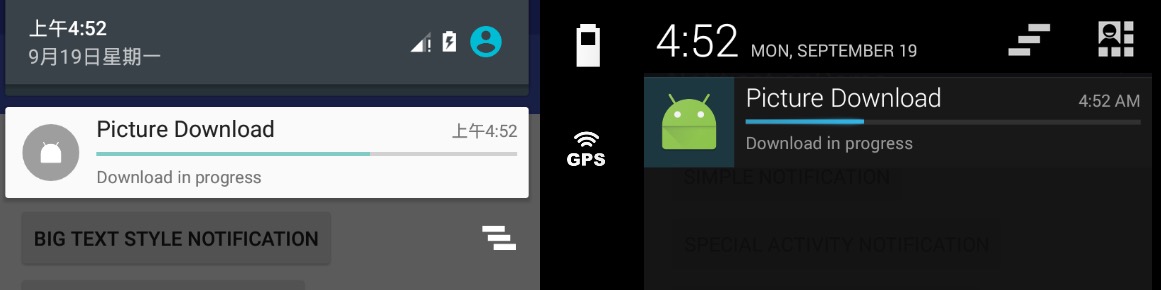
Android 5.1 & Android 4.3
当我们不知道明确的进度值时,我们只需修改上述代码中的这一行1
mBuilder.setProgress(100, incr, false);
为下面的代码即可:1
mBuilder.setProgress(0, 0, true);
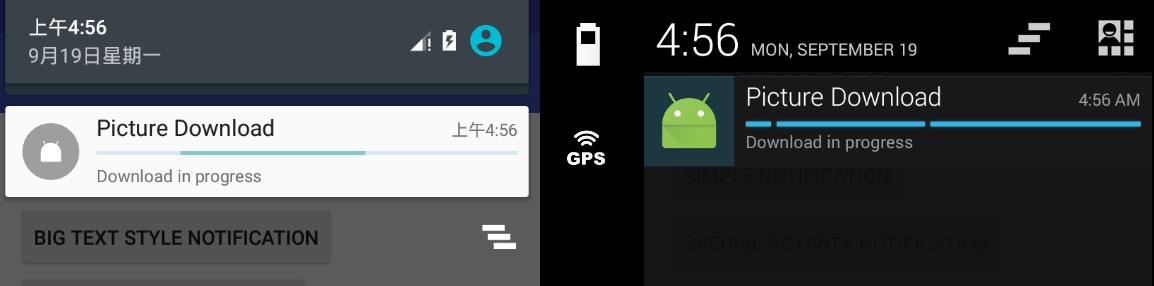
Android 5.1 & Android 4.3
浮动通知
从Android 5.0开始支持浮动通知,下列条件可以触发浮动通知:
- 用户的 Activity 处于全屏模式中
- 通知具有较高的优先级并使用铃声或振动
设置Intent时应该调用setFullScreenIntent方法,当设置了FullScreenIntent在Android 5.0以下版本运行时,发出通知会直接打开相应Activity。
1 | public void fullScreenNotification(View view) { |
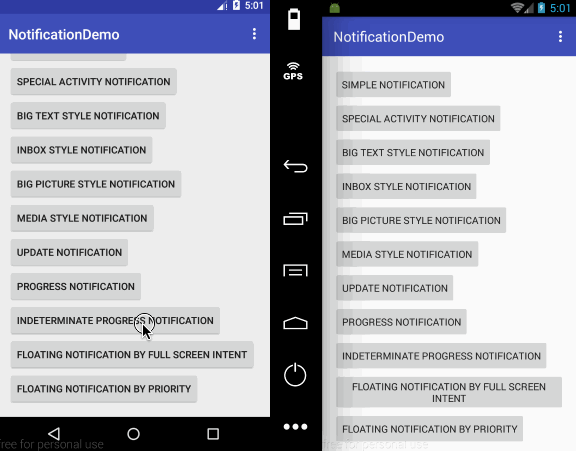
Android 5.1 & Android 4.3
当设处于优先模式时,通过设置setCategory告诉系统如何处理应用的通知;通知默认优先级为0(PRIORITY_DEFAULT),当优先级设置为PRIORITY_MAX 或 PRIORITY_HIGH并使用铃声或振动时会触发浮动通知:1
2
3
4
5
6
7
8
9
10
11
12
13
14
15
16
17
18
19
20
21
22
23
24
25
26
27
28
29
30public void priorityNotification(View view) {
// Creates an explicit intent for an Activity in your app
Intent resultIntent = new Intent(ct, AboutActivity.class);
// The stack builder object will contain an artificial back stack for the
// started Activity.
// This ensures that navigating backward from the Activity leads out of
// your application to the Home screen.
TaskStackBuilder stackBuilder = TaskStackBuilder.create(ct);
// Adds the back stack for the Intent (but not the Intent itself)
stackBuilder.addParentStack(AboutActivity.class);
// Adds the Intent that starts the Activity to the top of the stack
stackBuilder.addNextIntent(resultIntent);
PendingIntent intent =
stackBuilder.getPendingIntent(0, PendingIntent.FLAG_UPDATE_CURRENT);
String title = "Floating Notification by priority";
String content = "Android 7.0 Nougat is here! Get your apps ready for the latest version of Android, with new system behaviors to save battery and memory.";
NotificationCompat.Builder mBuilder = generateBuilder(title, content);
mBuilder.setPriority(NotificationCompat.PRIORITY_MAX)
.setCategory(NotificationCompat.CATEGORY_ALARM)
.setStyle(new NotificationCompat.BigTextStyle()
.bigText(content))
.addAction (R.drawable.dismiss,
"Dismiss", intent)
.addAction (R.drawable.snooze,
"Snooze", intent);
notify(UUID.randomUUID().hashCode(), mBuilder);
}
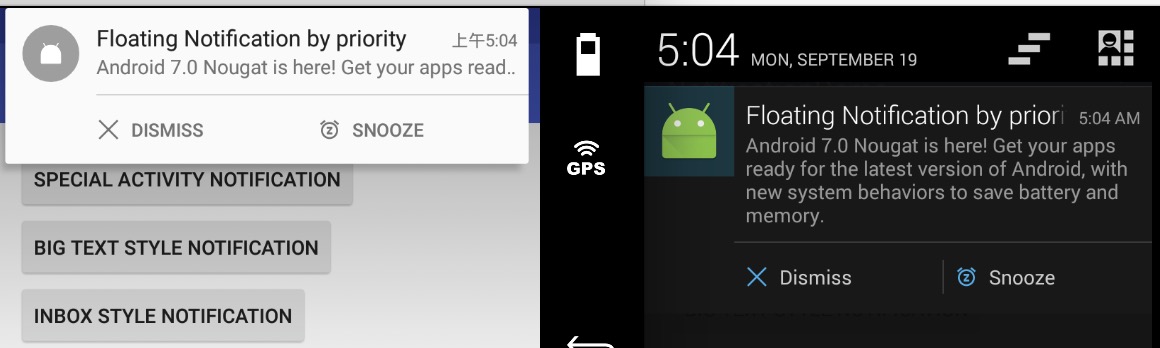
Android 5.1 & Android 4.3
自定义通知
我们可以使用RemoteViews创建自定义通知,有兴趣的童鞋可以自行了解下。
Android 7.0新特性
可以在通知上进行消息的快速回复(Replying to notifications)
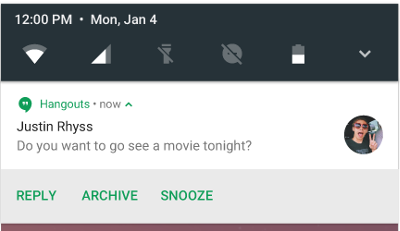
图片来自Android官方文档
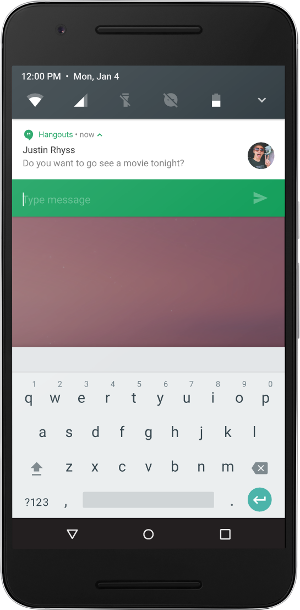
图片来自Android官方文档
折叠通知(Bundling notifications),如果有超过三条来自同一应用的通知,系统会强制进行折叠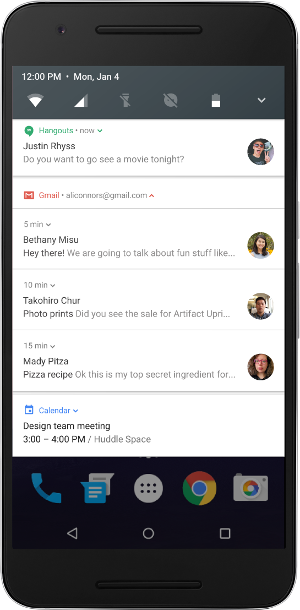
图片来自Android官方文档
更强大的自定义View(Custom Views)
MessagingStyle的支持1
2
3
4
5
6
7
8Notification notification = new Notification.Builder()
.setStyle(new Notification.MessagingStyle("Me")
.setConversationTitle("Team lunch")
.addMessage("Hi", timestamp1, null) // Pass in null for user.
.addMessage("What's up?", timestamp2, "Coworker")
.addMessage("Not much", timestamp3, null)
.addMessage("How about lunch?", timestamp4, "Coworker"))
.build();
完整源码:https://github.com/yuweiguocn/NotificationDemo
关于新特性的功能,且听下回分解。

